Simple IIIF Discovery - Viewers
OpenSeadragon
In OpenSeadragon (OSD) the results of the search will appear as a series of thumbnail images. Zoom functionality is provided by double clicking on the area that you would like to see in greater detail, and one can more through the viewing pane by clicking and dragging. The controls in the upper left corner of the viewing window can also be used to zoom, pan, and return to the thumbnail view by clicking on the 'home' icon. Clicking the last icon will display the results in full-screen.
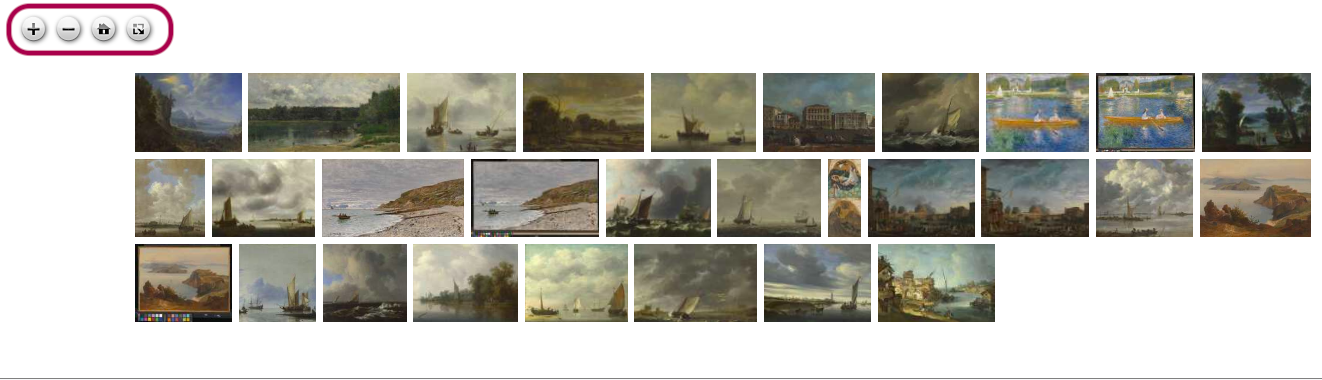
Mirador
In Mirador, the results are returned as a list. To see an image in the viewing window, click on the item in the list. To add an additional item to the viewer, click on the 'plus' icon in the upper left and select the item you'd like to see. This action can be repeated to add multiple items to the viewing window.
Along the left-hand side of the viewer, the user can customise the display of their selected images:
- The clicking on the 'dual bookmark' icon displays a list of which images have been opened using the 'plus' icon discussed above.
- The 'cog' icon allows the user to change the language and theme of the viewer.
- The 'three dots' icon gives the user the option to export their workspace[1], a function which result in a string of code which can be imported into any Mirador viewer using the 'import workspace' function.
- Clicking on the 'incomplete square' icon at the bottom allows the user to see the viewer in full-screen.
Selecting the three horizontal bars next to the title of each object in the viewing window will result in a side bar which presents the metadata associated with object, as well as provide licencing information by selecting the '©' icon from the left-had menu in each item window.
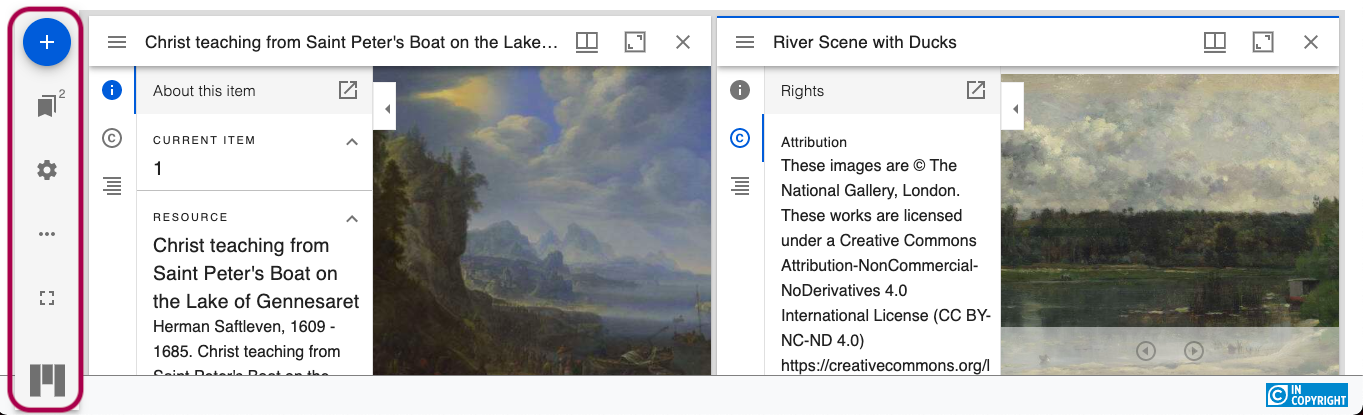
- [1] A workspace is the term to define the both the list of results available under the 'aplus' icon, as well as the arrangement of the images in the viewing window. This function can facilitate collaborative work on a set of images or objects.