Simple IIIF Discovery - Results
Regardless of which viewer you choose, the top of the results page will have a Yellow Bar displaying your search term and the number of results that are currently being displayed along with the total number of results returned.
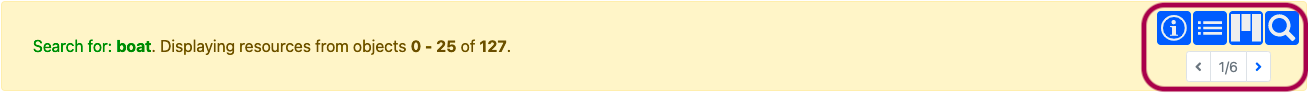
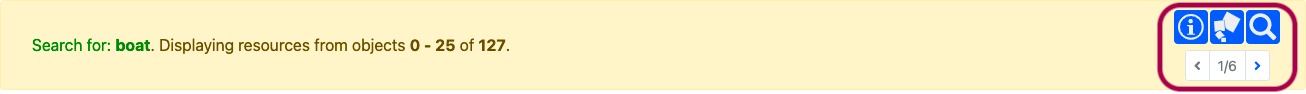
On the right-hand side of the yellow bar, a series of blue buttons provide links to further information about the results that have been returned.
- The 'i' icon provides information about the results of the search.
- The viewer can be changed to Mirador by clicking the 'M' icon when viewing results in OpenSeadragon, and to OpenSeadragon by clicking the 'overlapping squares' icon from Mirador.
- The 'magnifying glass' icon provides the ability to run a new search, to display more results per page, and to change to a different viewer.
- In the OpenSeadragon viewer, the 'list' icon provides the filename and thumbnail of each displayed item as well as a link to the IIIF info file for that item.[1] Clicking on the thumbnail of the image in this list will open that image alone in OpenSeadragon.
- Underneath the blue buttons there is the option to see multiple pages of results. Changing the number of results displayed per page using the 'magnifying glass' icon will result in updating the total number of pages.[2]
Please note:
- Searches look for matching objects, rather than directly for matching images, so the exact number of IIIF images displayed may be different from the number of object discovered.
- The search term used can be matched against any text resources or fields linked to an object, rather than just keywords and titles, etc. so the exact source of the match may not always be clear in the viewers.
- [1] IIIF info files provide information about individual image files, and are distinct from IIIF manifests, which can be used to move the item into different IIIF viewers. For more information about creating and using IIIF manifests see https://iiif-io.medium.com/how-to-use-iiif-resources-and-image-viewers-bd378a68b013.
- [2] When using the Mirador viewer to view multiple items, the items you wish to view together must be on the same page of the results. If they are not, see the demonstration at https://www.youtube.com/watch?v=0KEiGkkNVnM&t=41s to see how to load additional manifests into the results.